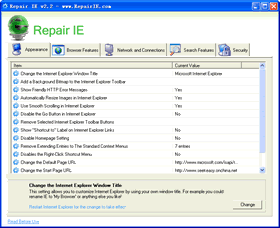 There are times when Internet Explorer will start crashing or producing errors for no apparent reason, especially if your windows system has been infected with spyware, malware and viruses that have damaged your computer, you may find it necessary to fix Internet Explorer from time to time, once the viruses has been removed, you can proceed with a repair of IE.
There are times when Internet Explorer will start crashing or producing errors for no apparent reason, especially if your windows system has been infected with spyware, malware and viruses that have damaged your computer, you may find it necessary to fix Internet Explorer from time to time, once the viruses has been removed, you can proceed with a repair of IE. This program is suitable for Windows 98/ME/XP/Vista systems.
What are Repair IE can do for you?
- Open Favorites in a new window
- Disable the Internet Explorer HTML Source Editor Check
- Change the Download Location for ActiveX Files
- Open TIF Images with Internet Explorer
- Show My Pictures Toolbar in Internet Explorer
- Force Plain Text Format in Internet Explorer
- Remove Windows Messenger from Internet Explorer
- Open Internet Explorer Shortcuts in a New Window
- Launch Browser Windows in a Separate Process
- Specify the Location of the Online Support Site
- Control Internet Explorer Error Reporting
- Disable Internet Explorer Download Notification
- Specify the Default Internet Explorer Download Directory
- Use an Alternate Source Viewer with Internet Explorer
- Change the Auto Complete Mode
- Disable the Internet Explorer Script Debugger
- Change Links Folder Name on Toolbar
- Hide the Internet Explorer Icon
- Disable Internet Access
- Use System-Wide Proxy Settings
- Change the Internet Explorer User Agent String
- Change the Branded User Agent String
- Change the Number of Simultaneous HTTP Sessions
- Internet Explorer FTP Mode
- Connect to Unicode Addresses with Internet Explorer
- Change the Default Keep-Alive Time-Out in Internet Explorer
- Disable Internet Explorer Automatic Proxy Caching
- Search from the Address Bar in Internet Explorer
- Change the Default Internet Explorer Search Page
- Change the Internet Explorer Search Engine
- Disable the Custom Search Page in Internet Explorer
- Empty Temporary Internet Files on Exit
- Internet Explorer Toolbar Restrictions
- Disable the Ability to Customize Toolbars
- Restrict Web Sites from Installing Software
- Disable File Download in Internet Explorer
- Remove the Option to Change or Hide Toolbars
- Clear the Windows System HOSTS file
- Internet Explorer Restrictions
- Internet Explorer Control Panel Restrictions (Part 1)
- Internet Explorer Control Panel Restrictions (Part 2)
- Disable Password Caching in Internet Explorer
- Disable Caching of Secure Web Pages
- Use System-based Internet Restrictions
- Disable Save As Web Page Complete
- Disable Access to File URLs in Internet Explorer
- Change the Internet Explorer Window Title
- Add a Background Bitmap to the Internet Explorer Toolbar
- Show Friendly HTTP Error Messages
- Automatically Resize Images in Internet Explorer
- Use Smooth Scrolling in Internet Explorer
- Disable the Go Button in Internet Explorer
- Remove Selected Internet Explorer Toolbar Buttons
- Show "Shortcut to" Label on Internet Explorer Links
- Disable Homepage Setting
- Remove Extending Entries to The Standard Context Menus
- Disables the Right-Click Shortcut Menu
- Remove the Content Advisor and Ratings Password
- Change the Default Page URL
- Change the Default Search URL
- Change the Search Bar URL
- Change the Search Page URL
- Change the Search Migrated Default Name
- Change the Search Migrated Default URL
- Change the Start Page URL
- Enable Internet Explorer as the default browser
- Clear the Internet Explorer Typed Address History
Disclaimer
RepairIE will modify some registry settings for Internet Explorer tweaking, modifying the Internet Explorer registry can cause serious problems that may require you to reinstall your operating system. We cannot guarantee that problems resulting from modifications to the registry can be solved. Use this free software at your own risk.
The software is provided "AS IS" without any warranty, either expressed or implied. The author will not be liable for any special, incidental, consequential or indirect damages due to loss of data or any other reason.
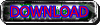












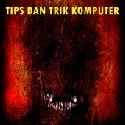






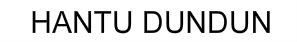








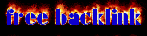
0 komentar: